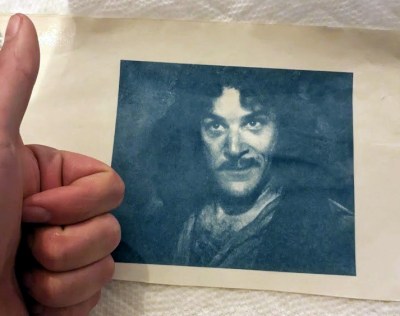If somebody asked you to visualize a CNC router, you’d probably think of some type of overhead gantry that moves a cutting tool over a stationary workpiece. It’s a straightforward enough design, but it’s not without some shortcomings. For one thing, the scale of such a machine can quickly become an issue if you want to work on large pieces.
But what if you deleted the traditional motion system, and instead let the cutting tool roam freely? That’s the idea behind the open source Compass Handheld CNC. Looking a bit more like a combat robot than a traditional woodworking tool, the Compass tracks its movement over the workpiece using a Teensy 4.1 microcontroller and four PMW3360 optical flow sensors. With a pair of handles that look like a flight yoke and a display that shows the router’s current position versus where it should be, the user can “drive” the tool to cut or carve the desired design.
Admittedly, the Compass doesn’t pack quite the same punch as a more traditional setup. Rather than a beefy spindle motor or a full-sized consumer router clamped up in the gantry, the Compass uses a Dremel 3000. It’s fine for routing out an engraving and other fine work, but you wouldn’t want to use it for cutting thick stock. To help keep the work area clear and prevent dust and chips from jamming up the works, the 3D printed body for the tool includes a connection for a dust collection system.
If this all seems familiar, you may be remembering a tool we first covered nearly a decade ago — the Shaper Origin. That router, which is still on the market incidentally, utilizes optical tracking and fiducial markers to keep track of its position. We’d be interested in seeing how well the Compass compares over large distances without similar reference points.