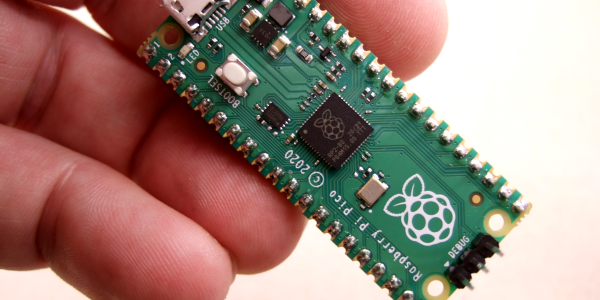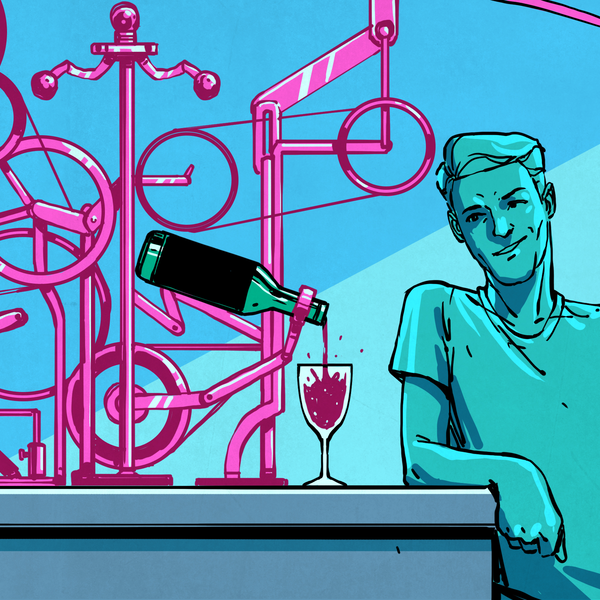It is easy to port C compilers to architectures that look like old minicomputers or bigger CPUs. However, as the authors of the Small Device C Compiler (SDCC) found, pushing C into a typical 8-bit CPU is challenging. Lessons learned from SDCC inspired a new 8-bit architecture, F8. This isn’t just a theoretical architecture. You can find an example Verilog implementation in the SDDC project and on GitHub. The name choice may turn out to be unfortunate as there was an F8 CPU from Fairchild back in the 1970s that apparently few people remember.
In the video from FOSDEM 2025, [Phillip Krause] provides a nice overview of the how and why of F8. While it might seem odd to create a new 8-bit CPU when you can get bigger CPUs for pennies, you have to consider that 8-bit machines are more than enough for many jobs, and if you can squeeze one into an FPGA, it might be a good choice as opposed to having to get a bigger FPGA to hold your design and a 32-bit CPU.